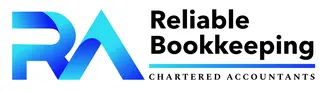For the success of any small business, QuickBooks plays a vital role. This software helps to handle inventory, sales, and payroll effectively. Since this tool assists millions of businesses to succeed, there are some mistakes that business owners make that may cost their company time and money.
Fortunately, such mistakes can be fixed easily. Below are some common QuickBooks mistakes depicted by small business bookkeeping services providers:
QuickBooks errors made by business owners
- You don’t reconcile all your accounts
This is the biggest mistake as the integrity of all your accounts depends on it. All transactions of your business need to be checked and match with the bank records these could be paying the bills, making deposits, and payment against customer invoices. Such a process is called reconciling. Reconciling of accounts assures that the business account register is correct.
Ensure to reconcile your checking and savings, your loans and taxes. An efficient tax return accountant takes care of such aspects for your business.
- Not Reviewing the Profit and Loss Statement
The profit and loss statement is valuable due to many reasons. It gives an insight into the overall health of your business since it gives a summary of your revenue minus expenses for a particular period. Furthermore, it is an efficient tool to assist you to find mistakes in your QuickBooks file. The Profit and Loss make you compare previous periods to ensure your expenses and income aligns with the norm. If the expenses are high, it is something to look into further.
- Similar item appears in two different places
Sometimes the business owners may forget that they have entered an item and end up counting it twice. It is easier to do. You buy lunch for a client for $100, paid with your credit card. Then you have logged it as an expense for your business. Later, when you pay off the credit card balance, you accidentally re-enter the similar amount of $100 as a second expense. So the same client lunch is in your books twice it means your books will not balance and your accountant will bill you for the time it takes to go back and find double charges.
- A distinguishing chart of accounts
The chart of accounts lists all the categories that you use to record income, liabilities, assets, operating expenses, and receivables. Such categories act as raw material for your financial statements; therefore, it is necessary to set them properly. If you do not, a CPA will have to go back and re-categorize everything. You will be left with a hefty bill and may have to re-do part of your books.
While setting up QuickBooks, ensure your chart of accounts is easy to understand and clear. If the system will be much complicated, it is inevitable that the items will be coded wrong. Don’t create a million hyper-specific accounts and remember to group similar accounts. It is also a better idea to line up a chart of accounts with the categories you’ll use while preparing the taxes.
- Use accrual rather than cash-basis accounting
You must choose whether your business must use accrual accounting or cash-basis accounting when you file your first tax return. QuickBooks defaults to accrual but cash-basis is a better choice for most businesses that have just started. It is straightforward and clearly shows when a specific transaction took place and makes it easier to see how much cash you have at a specific time.
- Losing older records
You could have switched accounting platforms or have shut down your business. Keep in mind that if you cancel your QuickBooks subscription, you’ll have one year of read-only access.
It is crucial to export and save the books for future use. You won’t know when you need historical financials like securing a loan, random audits, proving to your new investor that your last business was a success.
- You try to scrape by rather than getting help
If you feel overwhelmed, it might be time to hire bookkeeping services. Even if your business is still small, it is cheaper and a lot less stressful to hire a bookkeeper rather than paying your CPA to clean up the mess at tax time.
- Using name types incorrectly
By learning how to use name types correctly in QuickBooks may help to get accurate and detailed reports and help better utilize search functions. Like, be careful not to code customers and vendors to some other names.
We at Reliable Bookkeeping Services will take bookkeeping off your hands, pairing you with the best bookkeepers in Melbourne at a price you may afford. We will also get your taxes filed for you.
Call us now!